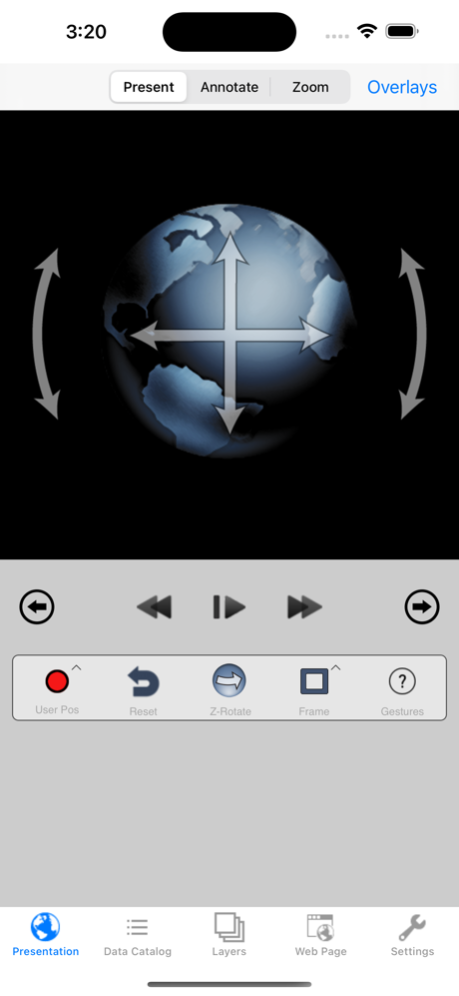SOS Remote 5.7.1
Continue to app
Free Version
Publisher Description
SOS Remote is a universal app for the iPhone*, iPod Touch*, and iPad that is used to control a Science On a Sphere® (SOS) system.
SOS is a room sized, global display system that uses computers and video projectors to display planetary data onto a six-foot diameter sphere, analogous to an animated globe. SOS is used as an educational tool to help illustrate Earth System science to people of all ages in a way that is intuitive and captivating.
The SOS Remote app affords greater interaction capabilities and ease of use compared to previous SOS controllers such as the Wii Remote. With this app, you can:
• Adjust the orientation of the sphere in an intuitive way
• Control playback of datasets
• Load any presentation playlist stored on the SOS computer
• Quickly search and browse the entire SOS Data Catalog and select datasets at random to load on the sphere
• View a dataset's description and presenter notes while giving an SOS presentation
• Quickly create a presentation playlist directly from the iPad
• Draw on and zoom into a dataset loaded on the sphere
• Dynamically turn on/off dataset layers and pips and adjust their transparency
• Split the sphere into 2-4 vertical slices to replicate a portion of the dataset around the sphere
• Perform full alignment of the sphere using an intuitive three step process
* Note: The iPhone/iPod Touch support only a subset of the features described above. The iPad supports all features.
Requirements:
• In order to functionally use the SOS Remote app, you must have a Science On a Sphere® (SOS) installation
• Wi-Fi or Bluetooth access to the SOS computer that is being controlled
• SOS Software Version 5.5.0
Nov 28, 2023
Version 5.7.1
Fixed bugs introduced in iOS 17 related to pop-up dialogs.
About SOS Remote
SOS Remote is a free app for iOS published in the Kids list of apps, part of Education.
The company that develops SOS Remote is NOAA Science On a Sphere. The latest version released by its developer is 5.7.1.
To install SOS Remote on your iOS device, just click the green Continue To App button above to start the installation process. The app is listed on our website since 2023-11-28 and was downloaded 1 times. We have already checked if the download link is safe, however for your own protection we recommend that you scan the downloaded app with your antivirus. Your antivirus may detect the SOS Remote as malware if the download link is broken.
How to install SOS Remote on your iOS device:
- Click on the Continue To App button on our website. This will redirect you to the App Store.
- Once the SOS Remote is shown in the iTunes listing of your iOS device, you can start its download and installation. Tap on the GET button to the right of the app to start downloading it.
- If you are not logged-in the iOS appstore app, you'll be prompted for your your Apple ID and/or password.
- After SOS Remote is downloaded, you'll see an INSTALL button to the right. Tap on it to start the actual installation of the iOS app.
- Once installation is finished you can tap on the OPEN button to start it. Its icon will also be added to your device home screen.